Before you can start installing System Center 2012 R2 Configuration Manager in your environment you have to install the servers with an OS and configure its roles and features. While the Site System Installation Wizard now provides the option to configure some of the roles and features when not installed, I prefer to setup my environment upfront so that the Prerequisite Checker doesn’t give any Errors or Warnings to start with. My ex-collegue Tom Klaver already documenten the settings once for installing ConfigMgr 2012 RTM on Windows Server 2008 R2 – but since some things changed in the meantime i decided to update the spreadsheat to reflect installing System Center 2012 R2 Configuration manager on top of Windows Server 2012 R2. This information is coming from the following documentation on TechNet – Supported Configurations for Configuration Manager via: http://technet.microsoft.com/en-us/library/gg682077.aspx#BKMK_Win2k12SiteSystemPrereqs 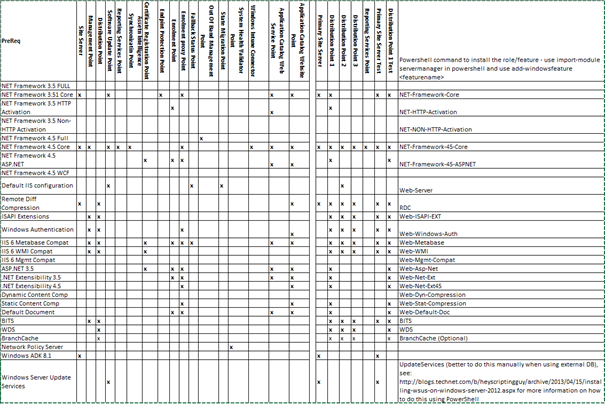 You can download the spreadsheet here:
You can download the spreadsheet here:
Hope this helps !