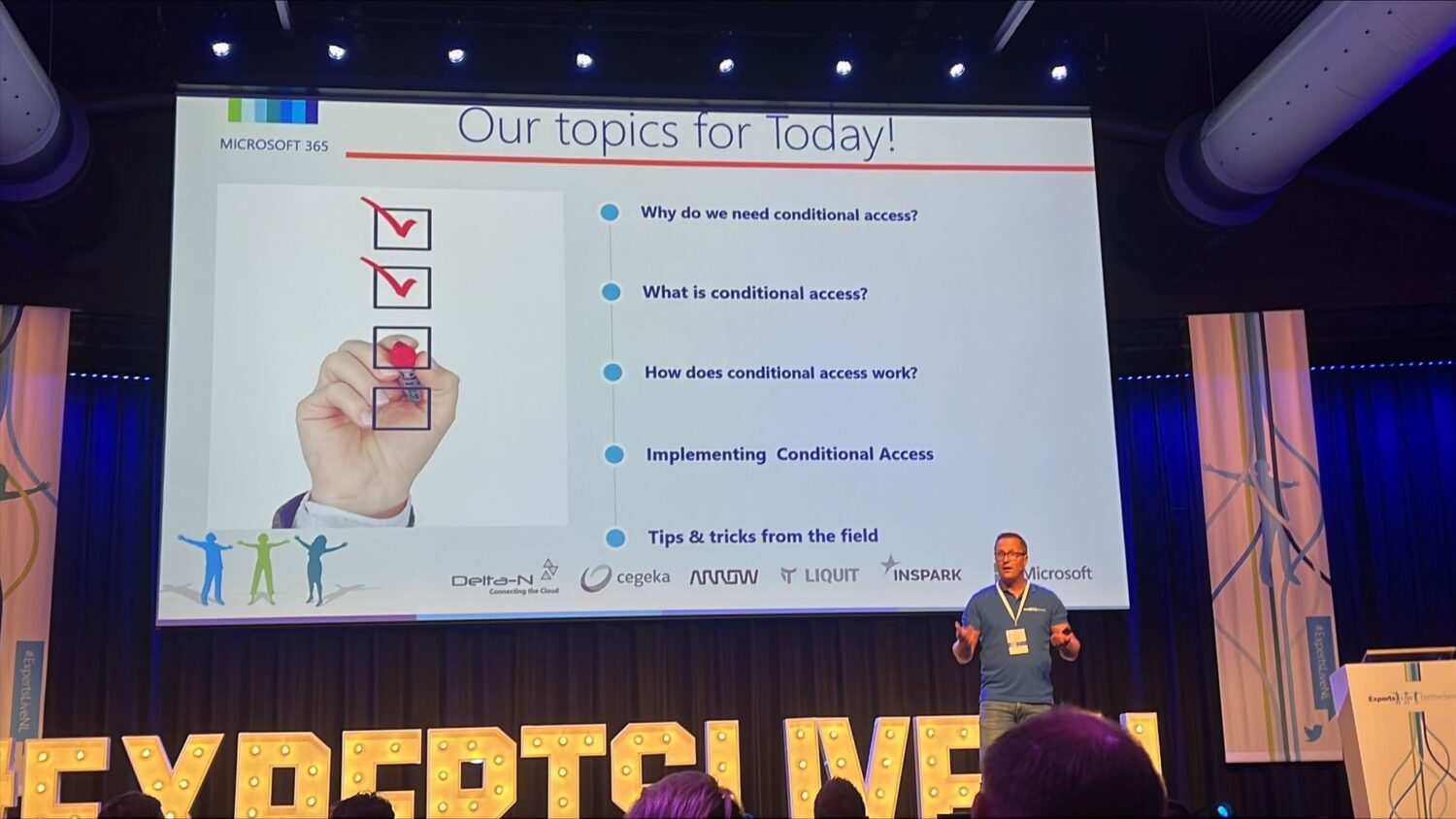In August last year, I published eight articles in a series on Conditional Access, and later once finished I decided to bundle those articles in a paper which are now available on GitHub. You can find version 1.1. of the Conditional Access demystified paper there. You can expect a new version coming soon, since I…
Announcing #WMUG_NL Tuesdays Webinar 14 on November 10, 2020 featuring Ronni Pedersen
For Tuesday, November 10 we are proud to announce that Ronni Pedersen, Cloud Architect at APENTO will host a session about: “How to get success with Windows Autopilot when everyone is working from home” Session abstract: Want to learn how you can get success with Windows Autopilot when everyone is working from home? Join Ronni…
Understanding and governing reauthentication settings in Azure Active Directory
Governing when users receive authentication prompts when authenticating to Azure Active Directory (Azure AD) is depending on more than one setting, on which functionalities are in use and also in which scenario you authenticate (Browser, Modern clients or other). Reauthentication can take place by asking for a single factor, like password, FIDO, the password less…
Announcing #WMUG_NL Tuesdays Webinar 13 on October 27th featuring Erik Loef and Kenneth van Surksum
For Tuesday, October 27th we are proud to announce that Erik Loef, CTO and Microsoft MVP at Proxsys, and Kenneth van Surksum, Modern Workplace consultant at Insight24 will host a session about: “What is this Modern Authentication everyone is talking about, and why you should phase out Legacy authentication?”
Mobile Application Management for Mobile Devices with Microsoft Endpoint Manager/Intune deep dive
With Microsoft Intune, there is a lot of focus on the Mobile Device Management (MDM) aspects of the product. This is logical because from a management perspective, if you manage a device using MDM, you can configure almost all settings remotely, something we as System Administrators have been doing for many years. In many situations,…
Azure AD Continuous access evaluation (CAE), a first look
In April 2020 Alex Weinert, Director of Identity Security at Microsoft announced that Microsoft was working on moving towards real time policy and security enforcement. The first implementation for this move is now available as an option you can enabled within Azure AD, called Continuous access evaluation (CAE). The functionality released in April was only…
Announcing #WMUG_NL Tuesdays Webinar 12 featuring Thijs Lecomte
Due to the COVID-19 crisis, we (the Windows Management User Group Netherlands) were forced to move our activities to virtual events, which we call WMUG_NL Tuesdays Webinars. For Tuesday, October 13th we are proud to announce that Thijs Lecomte, senior Microsoft 365 consultant at The Collective Consulting and technical editor for the Microsoft 365 Security…
Enabling Plus Addressing in Office 365 Exchange Online
In December 2019 Microsoft included support for Plus Addressing in their roadmap (ID 59441) for Office 365. In the meantime this feature is released but needs to be enabled before it can be used. What is Plus Addressing? Plus addressing has been available for a while now in other email services like Google Gmail. It…
Announcing #WMUG_NL Tuesdays Webinar 11 featuring Tim Hermie & Jasper Bernaers on Tuesday September 29th
Due to the COVID-19 crisis, we (the Windows Management User Group Netherlands) were forced to move our activities to virtual events, which we call WMUG_NL Tuesdays Webinars. For next week Tuesday, September 29th we are proud to announce that Tim Hermie, senior Modern Workplace architect at Synergics and Enterprise Mobility MVP & Jasper Bernaers, Modern…
Announcing #WMUG_NL Tuesdays Webinar 10 featuring Ronny de Jong on Tuesday September 15th
Due to the COVID-19 crisis, we (the Windows Management User Group Netherlands) were forced to move our activities to virtual events, which we call WMUG_NL Tuesdays Webinars. We hope you enjoyed your holiday even in these strange times, we from the WMUG_NL did and are looking forward to organize meetings again for our still growing…
Are you already synchronizing your Message Center messages to Planner? Here is why you should
Microsoft 365 changes regularly, changes are implemented almost on a daily basis and as an Admin responsible for the service you must be aware of which changes are coming to your tenant. In order to inform administrators Microsoft uses the Message Center. From within the message center administrative users are also automatically subscribed to weekly…
Microsoft is making changes related to automatic email forwarding for ATP customers, here is what you need to know
In February this year I blogged about Stopping automatic email forwarding in your Exchange Online environment in a controlled way providing a structural way to disable automatic email forwarding within your organization, while still allowing exceptions. This week Microsoft announced through the message center (MC220853) they are rolling out the External Email Forwarding Controls functionality…
How to prevent your users from downloading and installing Office via the Office portals
If your goal is to restrict the usage of Office applications on non-managed devices and only allow Web access in limited mode (as explained in my article: Limit Access to Outlook Web Access, SharePoint Online and OneDrive using Conditional Access App Enforced Restrictions) you might ask yourself if you want the Office applications to be…
Assigning groups to Azure AD roles and Privileged access groups, a first look!
On August 13th 2020, Alex Simons (Microsoft Identity PM) announced that assigning groups to Azure AD roles in now in public preview. This feature is one of the most requested features to be found in the Azure AD feedback forum. I have been following this feature request for a while now, and up until recently…
Self Service Purchasing for Power Platform, Visio and Project, should you keep it enabled or disable the functionality?
In October 2019, Microsoft announced that it would enable end users to buy and manage their own licenses within their corporate account. At that time this “feature” was announced for the Power Platform: PowerApps, Flow (now Power Automate) and Power BI. After that announcement Microsoft received critical feedback from tenant administrators where eventually Microsoft allowed…